Understanding an Excel Formula and Implementing the same is altogether a different perspective We are here to provide consulting with Advance Excel Formula & Functions. Following are few of them.





Understanding an Excel Formula and Implementing the same is altogether a different perspective We are here to provide consulting with Advance Excel Formula & Functions. Following are few of them.
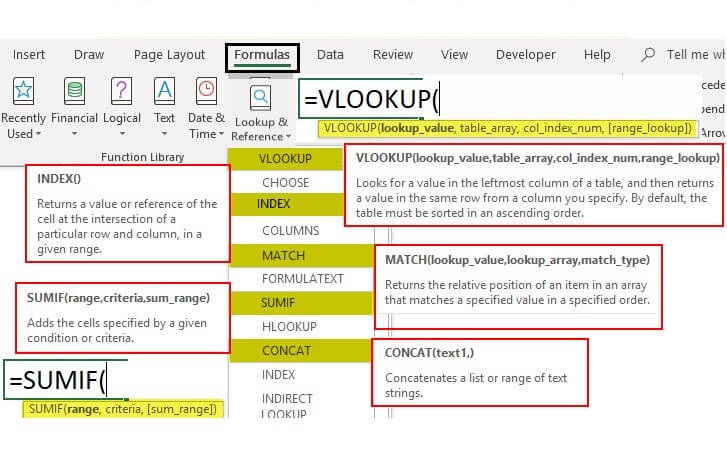
Vlookup works in a vertically organized data format. Through the Vlookup we can find lookup value from another sourced table. Vlookup is used when you need to find things.
INDEX and MATCH is the most popular tool in Excel for performing more advanced lookups. This is because INDEX and MATCH is incredibly flexible – you can do horizontal and vertical lookups, 2-way lookups, left lookups, case-sensitive lookups, and even lookups based on multiple criteria. If you want to improve your Excel skills, INDEX and MATCH should be on your list.
he SUMIFS function, adds all of its arguments that fulfil multiple requirements.
The XLOOKUP function browses a range or a variety, and after that returns the result representing the very first match it finds.
The IFERROR function permits you to capture mistakes and return your own custom-made value when there is an error. If VLOOKUP returns a value typically, there is no mistake and the lookup for value is returned. If VLOOKUP returns the #N/ A error, IFERROR takes over and returns the value you provide.
Request a call back