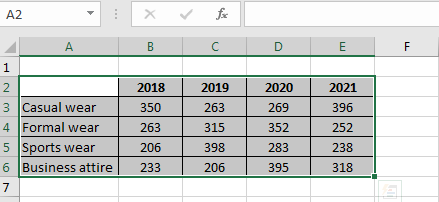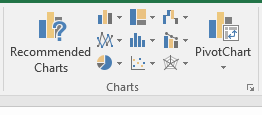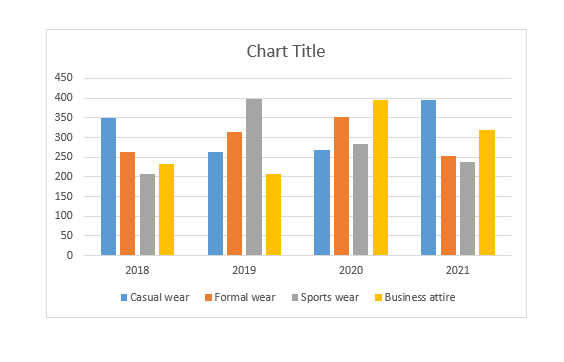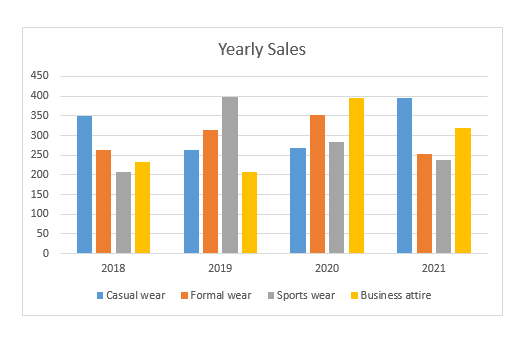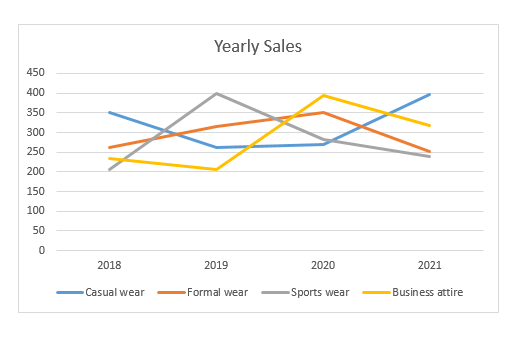CHARTS IN EXCEL
What is chart?
Graph is often called charts. Chart is a visual presentation of data from a worksheet. People can understand more about data than just looking at the numbers.
There are various types of charts available in excel such as Bar chart, Line chart, Pie chart, Hierarchy chart, Statistic chart, Scatter/Bubble chart, Waterfall/Stock chart, Combo chart, Surface/Radar chart etc.