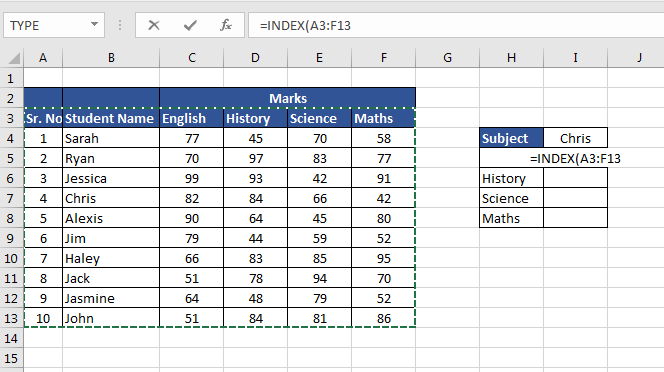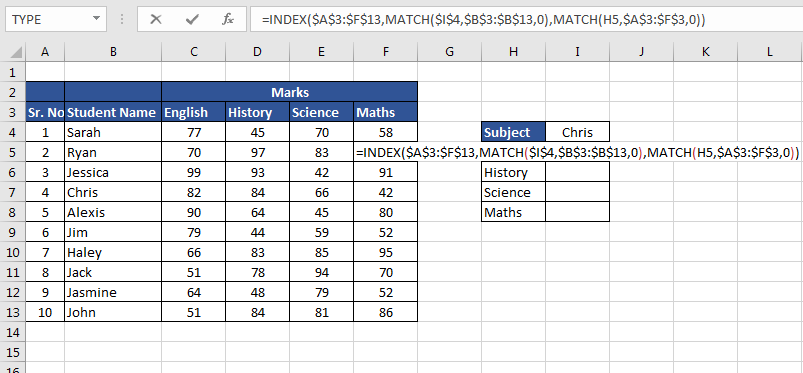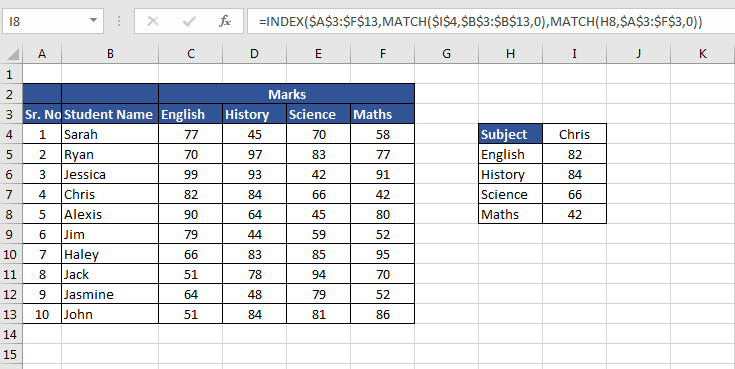INDEX AND MATCH FORMULA IN EXCEL
=INDEX(array, row_num, [column_num])
array – a range of cells or an array constant.
row_num – Required, unless column_num is present. Selects the row in array from which to return a value. If row_num is omitted, column_num is required.
column_num – Optional. Selects the column in array from which to return a value. If column_num is omitted, row_num is required.
MATCH(lookup_value, lookup_array, [match_type])
The lookup_value – argument can be a value (number, text, or logical value) or a cell reference to a number, text, or logical value.
lookup_array – Required. The range of cells being searched.
match_type – Optional. The number -1, 0, or 1. The match_type argument specifies how Excel matches lookup_value with values in lookup_array. The default value for this argument is 1.
Create a drop down list through data validation